Understanding Google Analytics: A Simple Guide for Beginners
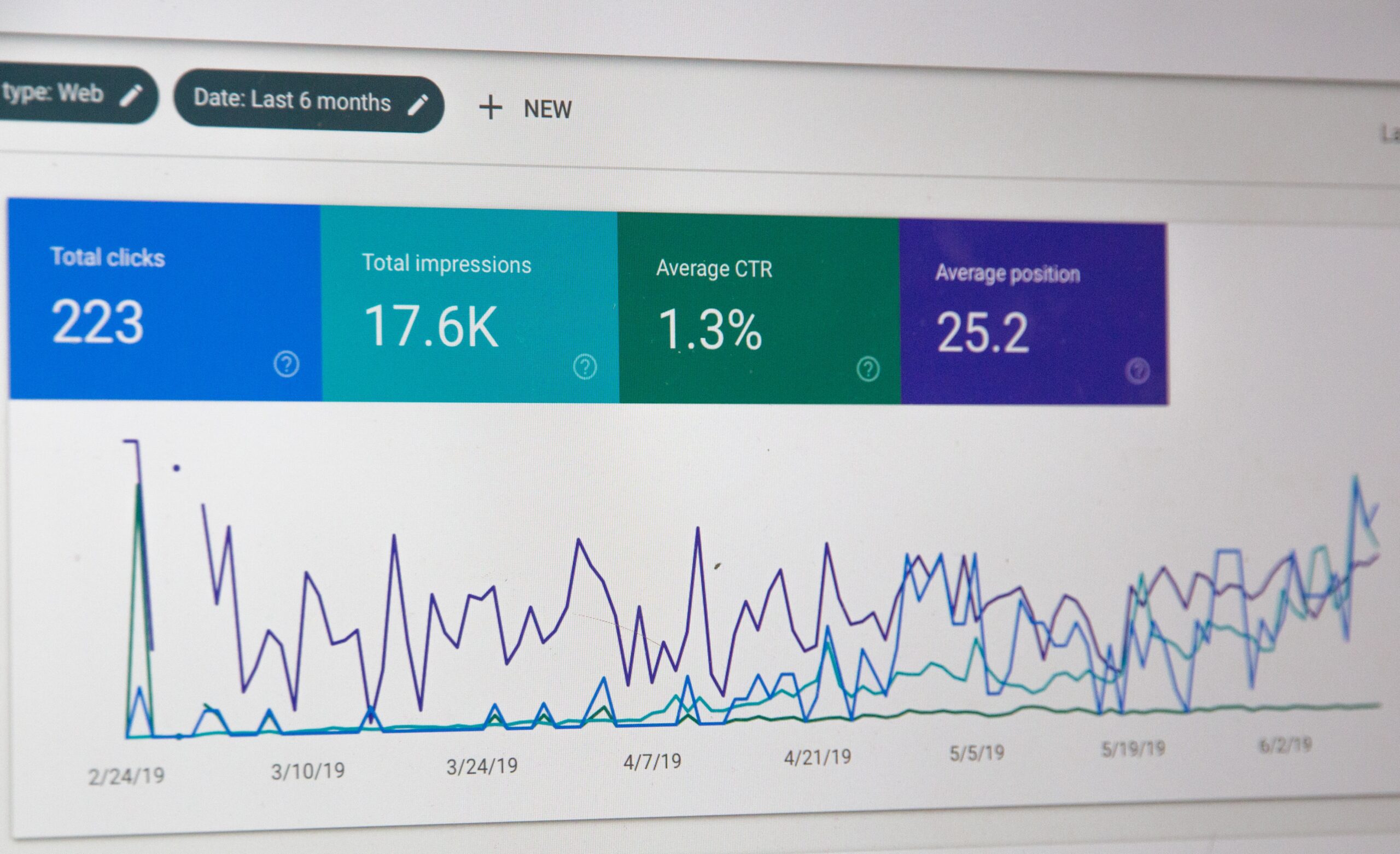
Are you looking to understand your website’s performance but find yourself intimidated by terms like “bounce rate,” “sessions,” and “pageviews”? Don’t worry, you’re not alone! Google Analytics is a powerful tool that provides valuable data, and you don’t need to be a tech wizard to use it. In this blog post, we’ll go over the basics to get you started.
Why Google Analytics?
Simply put, Google Analytics helps you understand your website visitors—where they come from, what they’re looking at, and how they interact with your content. This information is vital for making informed decisions to improve your website and achieve your goals, whether they’re increasing sales, sign-ups, or engagement.
Getting Started
Before you can view any data, you’ll need to set up a Google Analytics account and add a tracking code to your website. Once that’s done, data will start flowing into your account within 24 hours.
Navigating the Dashboard
After logging in, you’ll find yourself on the dashboard, which may look overwhelming at first. Let’s break down the key sections:
- Realtime: Shows you what’s happening on your site right now.
- Audience: Provides info about your users, such as age, location, and interests.
- Acquisition: Tells you where your visitors are coming from—search engines, social media, or other websites.
- Behavior: Details what visitors are doing on your site, like the pages they visit most.
- Conversions: If you set up goals, this section will show you how well you’re achieving them.
Important Metrics
- Users: The number of people who have visited your site.
- Sessions: The total number of visits, even if it’s the same user visiting multiple times.
- Bounce Rate: The percentage of visitors who leave after viewing just one page. A lower number is generally better.
- Average Session Duration: How long visitors typically spend on your site.
- Pageviews: The total number of pages that have been viewed.
Setting Up Goals
Goals allow you to track specific actions users take, like making a purchase or signing up for a newsletter. Once set up, Google Analytics will automatically track these for you.
Mobile-Friendly
Given that many people browse websites on their phones, you’ll be pleased to know Google Analytics also has a mobile app. You can check your metrics on the go!
Conclusion
Google Analytics is like a goldmine of information. While it may seem daunting initially, a little bit of time spent learning can offer invaluable insights into your website’s performance. So go ahead, dive in, and start making data-driven decisions today!
Phil is the owner and principal designer and developer at All Saints Media. He has been in the industry for over 20 years and enjoys working with clients from a variety of industries.
Phil is a 1995 graduate of Cedarville University. He has a Bachelors in History. He received his Masters in Biblical Studies from Antietam Bible Seminary in 2007. Along with being a web and graphic designer, Phil is the senior pastor at First Baptist Church of Brunswick, MD.
Phil is married, and is the father of 5 beautiful children.

